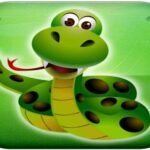The Ultimate Beginner’s Guide to Learning Programming
Blog 916muhibullah 03 Jan , 2025 0

Learning to program can feel overwhelming, especially when faced with the abundance of languages, tools, and conflicting advice online. But fear not—this guide is designed to provide clarity, inspiration, and actionable steps for beginners who want to master programming.
In this comprehensive article, we’ll address common challenges, offer strategies to simplify your journey, and introduce tools and techniques to make programming not only approachable but enjoyable.
1. Focus on the Fundamentals
Before diving into complex topics or frameworks, start with the basics:
- Understand Programming Concepts: Learn about variables, loops, conditionals, functions, and data structures. These are the building blocks of all programming languages.
- Choose a Beginner-Friendly Language: Python, JavaScript, and Ruby are great choices due to their readability and large communities.
- Practice Problem-Solving: Platforms like HackerRank and LeetCode provide beginner-friendly exercises to sharpen your skills.
Visual Suggestion: A flowchart showing the progression from understanding variables to solving simple problems.
2. Create a Personalized Learning Path
Your programming journey should align with your goals:
- Web Development: Start with HTML > CSS > JavaScript, and then move on to frameworks like React or Angular.
- Data Science: Focus on Python, then explore libraries like NumPy, pandas, and Matplotlib.
- Game Development: Learn C# with Unity or C++ with Unreal Engine.
Visual Suggestion: A roadmap graphic showing pathways for different programming goals.
3. Stay Skeptical of Online Content
Not everything you read about programming is accurate. Many tutorials and articles reflect the biases or misunderstandings of their authors. Here’s how to critically assess content:
- Cross-check with official documentation.
- Use community forums like Stack Overflow for clarification.
- Avoid over-reliance on a single source.
4. Practice Clean Code
While opinions on “right” and “wrong” coding styles abound, focus on:
- Writing code that works and produces the correct results.
- Using clear naming conventions and maintaining proper indentation.
- Adding comments and documentation to make your code readable.
Visual Suggestion: A code snippet demonstrating good vs. bad coding practices.
5. Learn Version Control Early
Version control is essential for collaborative and personal projects. Start with tools like Git and GitHub to:
- Track changes in your code.
- Collaborate with others seamlessly.
- Back up your work effectively.
Visual Suggestion: A diagram explaining the Git workflow (commit > push > merge).
6. Interactive Learning Tools
Take advantage of interactive platforms that make coding fun and engaging:
- Codewars for gamified problem-solving.
- freeCodeCamp for structured courses.
- Replit for collaborative coding in real-time.
Visual Suggestion: Screenshots or icons of these tools.
7. Collaborative Learning and Open-Source Contribution
Don’t learn in isolation. Engage with others to enhance your understanding:
- Pair programming helps you learn from peers.
- Contribute to open-source projects to gain real-world experience.
- Join coding communities on Discord, Reddit, or local meetups.
Visual Suggestion: Screenshots of collaborative GitHub repositories or community forums.
8. Avoid Common Beginner Mistakes
Here are pitfalls to watch out for:
- Skipping Fundamentals: Avoid jumping into frameworks before mastering basics.
- Ignoring Documentation: Documentation is often the best resource for solving problems.
- Procrastinating on Projects: Start small projects to apply your knowledge practically.
Visual Suggestion: An infographic titled “Top 5 Beginner Mistakes to Avoid.”
9. Master Concepts, Not Syntax
Programming languages evolve, but core concepts remain consistent. Focus on:
- Data structures (arrays, linked lists, etc.).
- Algorithms (sorting, searching, etc.).
- Design patterns and problem-solving strategies.
Tip: Once you understand a concept, look up syntax for any language to implement it.
10. Build a Portfolio
Showcase your skills to potential employers by:
- Uploading projects to GitHub.
- Creating a personal website to host your portfolio.
- Documenting your coding journey in a blog.
Visual Suggestion: Examples of well-designed portfolio sites.
FAQs
Q: How much time does it take to learn programming? A: It depends on your dedication and goals. Regular practice for 1-2 hours a day can make you proficient in 6-12 months.
Q: Which programming language should I learn first? A: Start with Python for its simplicity, JavaScript for web development, or C# for game development.
Q: What if I feel stuck? A: Seek help from coding communities, take breaks, and revisit the problem with a fresh perspective.
Final Thoughts
Programming is a journey, not a race. Celebrate small wins, stay curious, and don’t compare your progress to others. With the right mindset and tools, you can turn coding from a daunting challenge into an enjoyable and rewarding experience.
Ready to take the first step? Pick a language, set a goal, and start coding today!
Visual Suggestion: A motivational quote graphic: “Every Programmer Was Once a Beginner.”